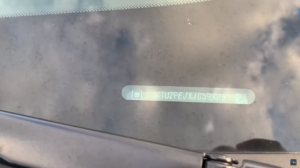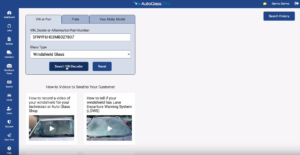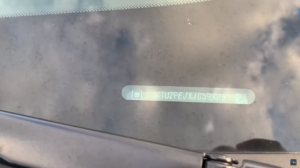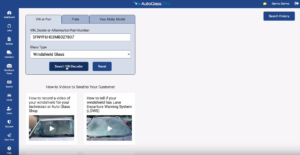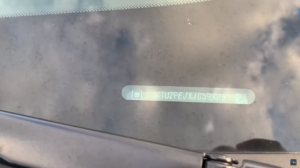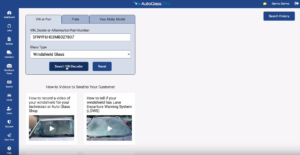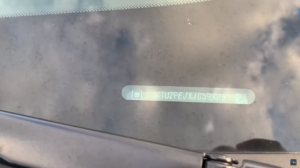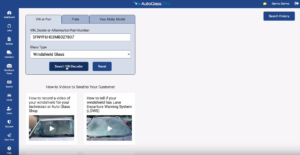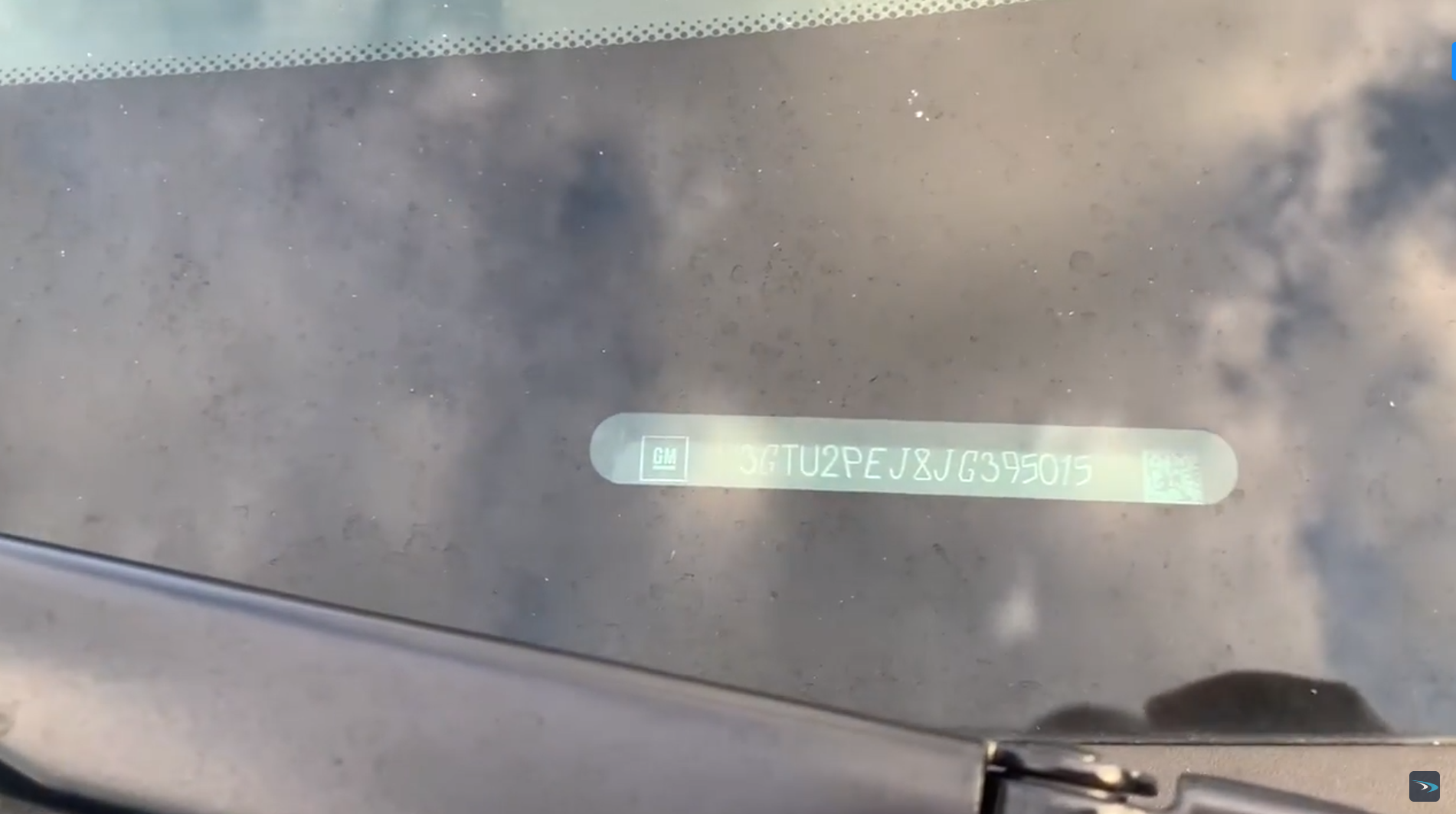
How To record a video of your windshield for your technician or Auto Glass Shop
Here is a quick video on how to record a video of your windshield so your technician or auto glass shop can tell which windshield
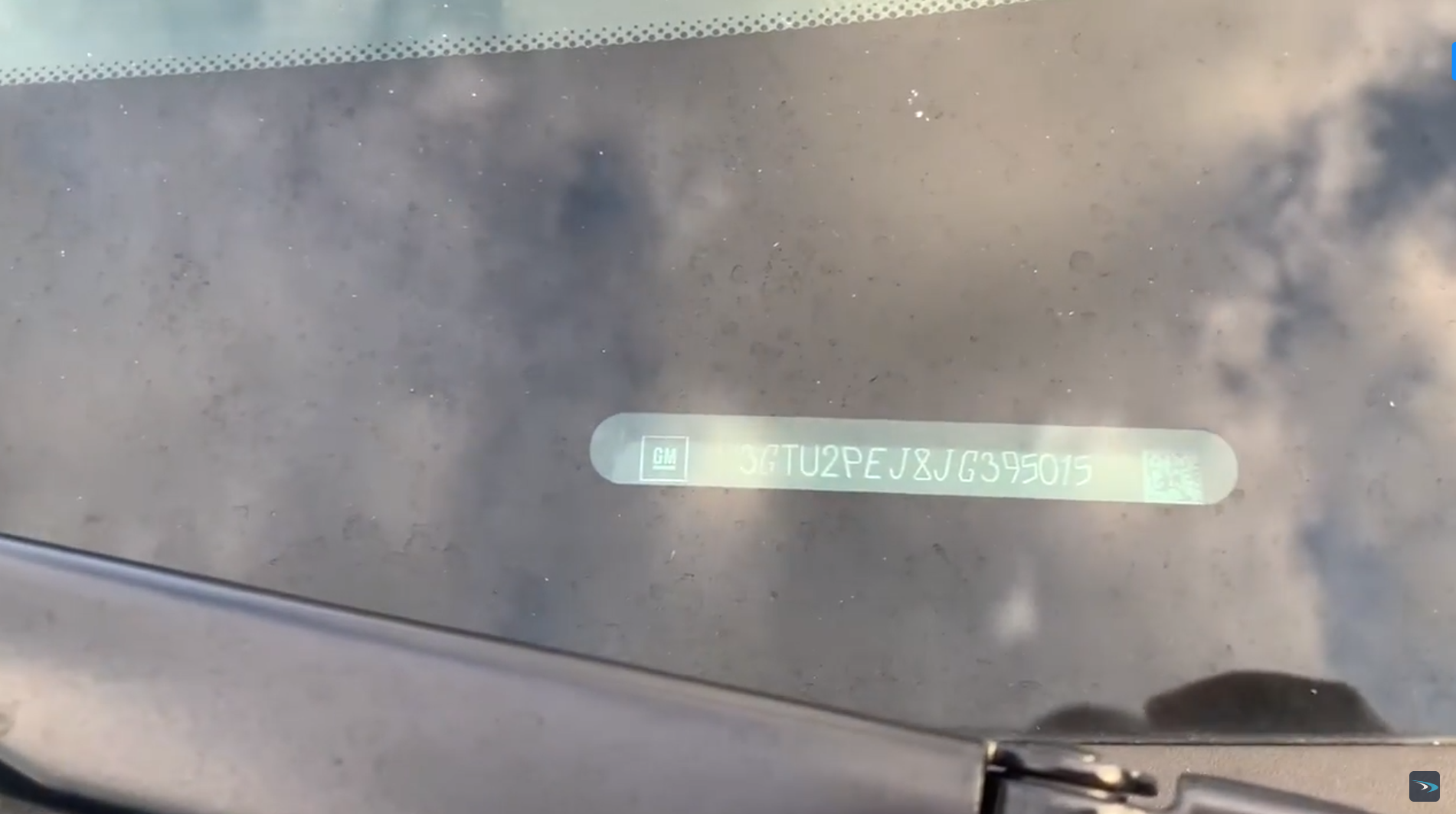
Here is a quick video on how to record a video of your windshield so your technician or auto glass shop can tell which windshield
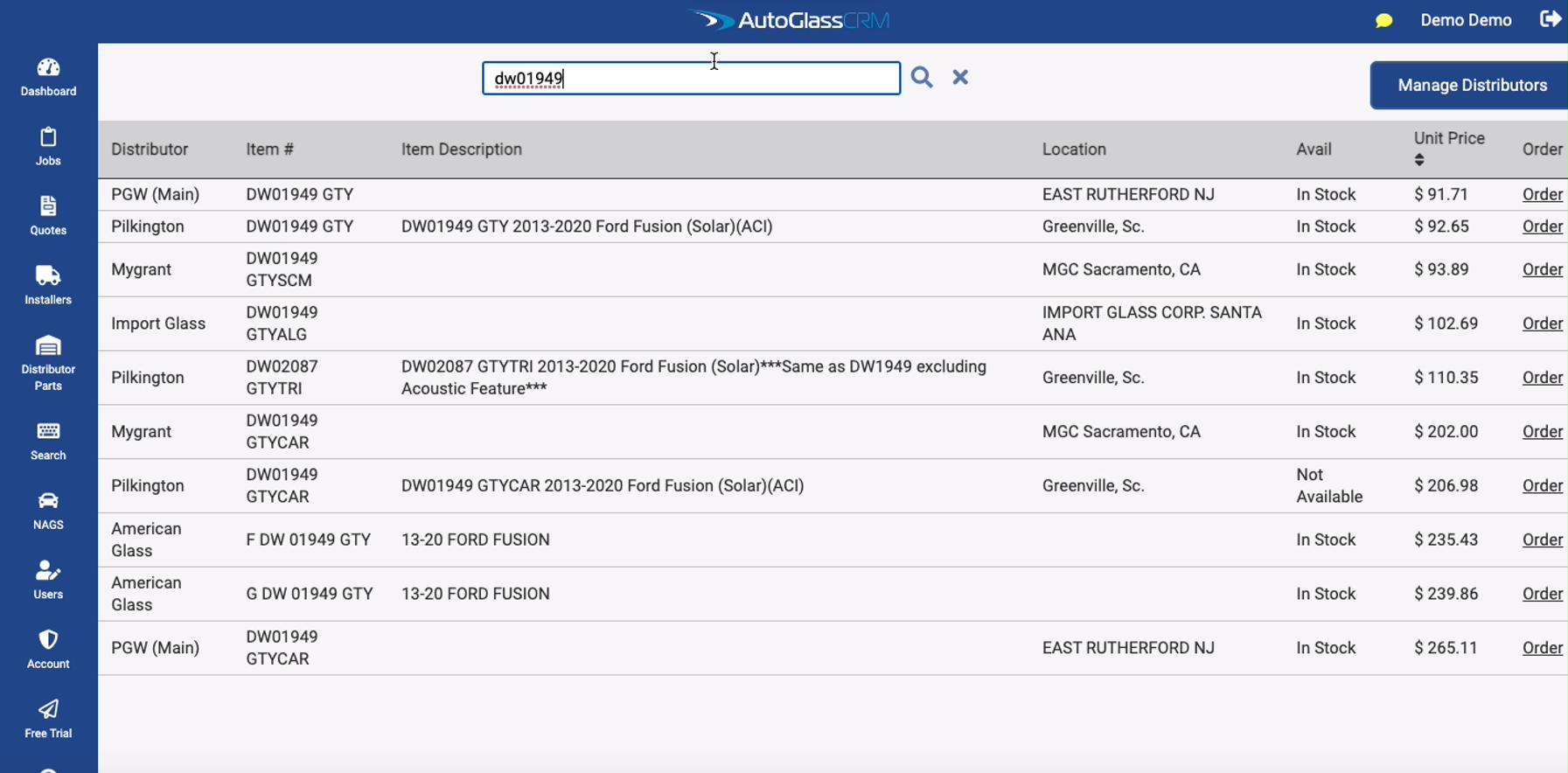
https://autoglasscrm.com/wp-content/uploads/2023/08/Distributor-Parts-Search-1.mov
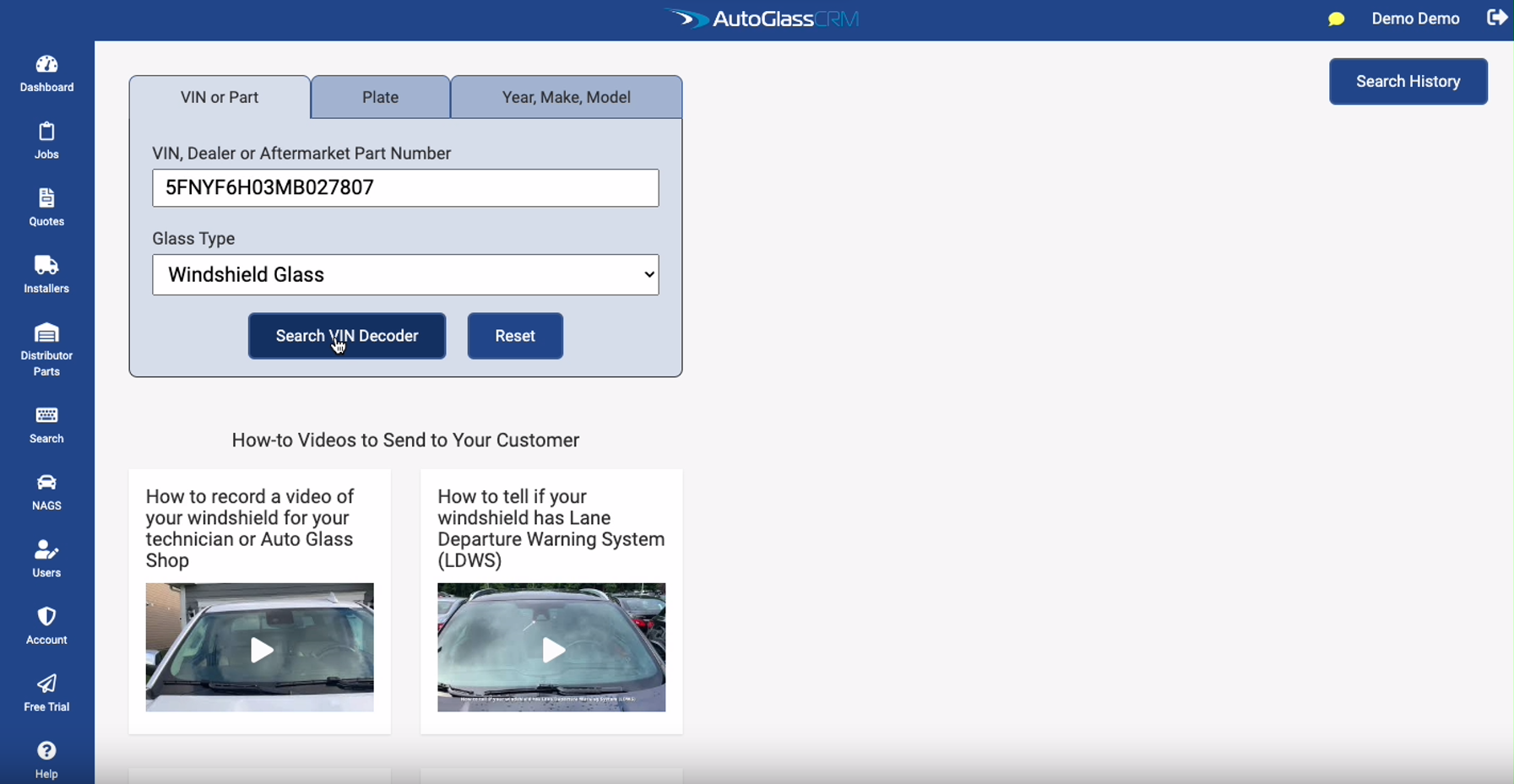
https://autoglasscrm.com/wp-content/uploads/2023/08/1-Part-VIN-Search-with-NAGS-and-Distributor-Pricing.mov
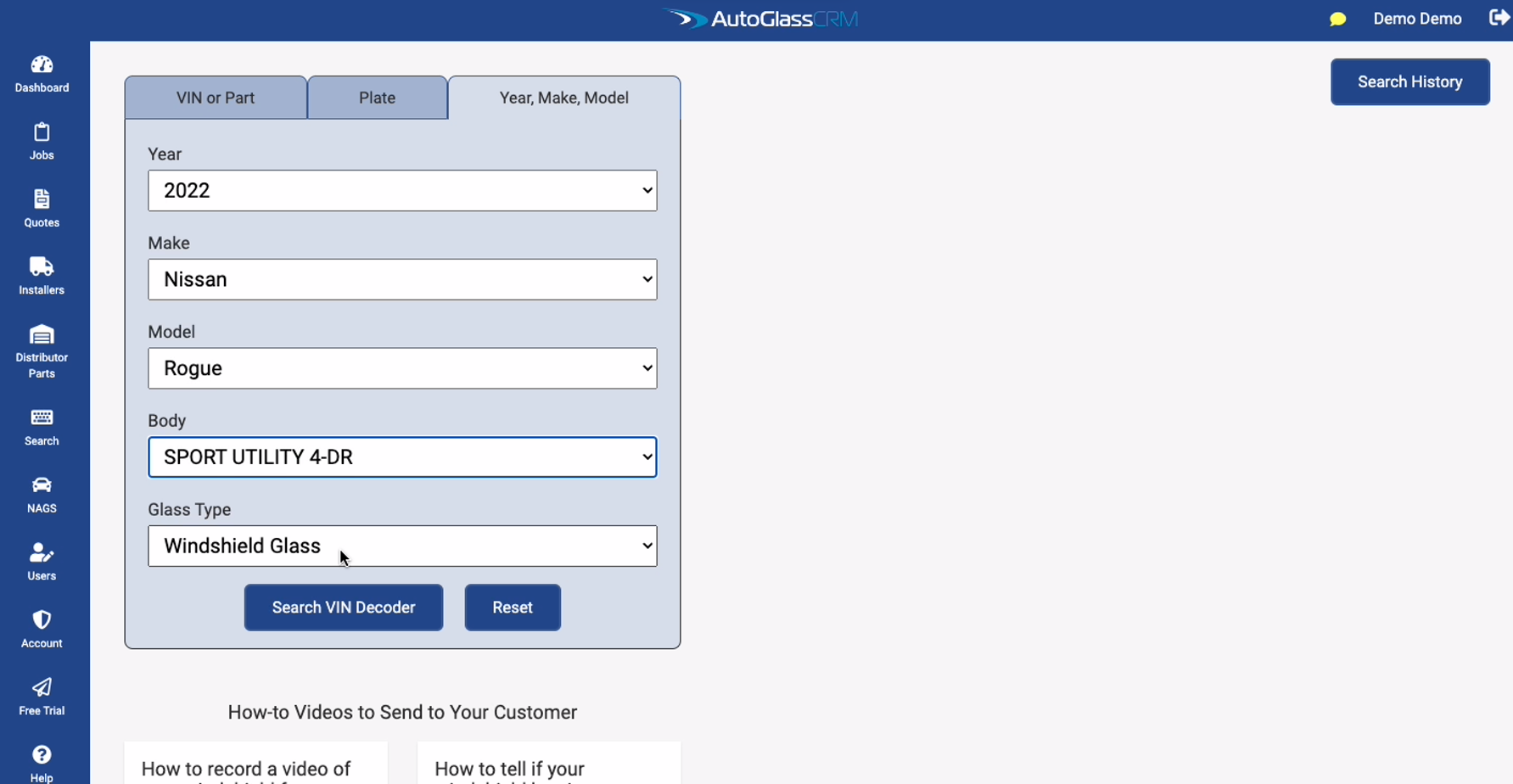
https://autoglasscrm.com/wp-content/uploads/2023/08/YMMB-Search-with-NAGS-and-Distributor-Pricing-1-1.mov
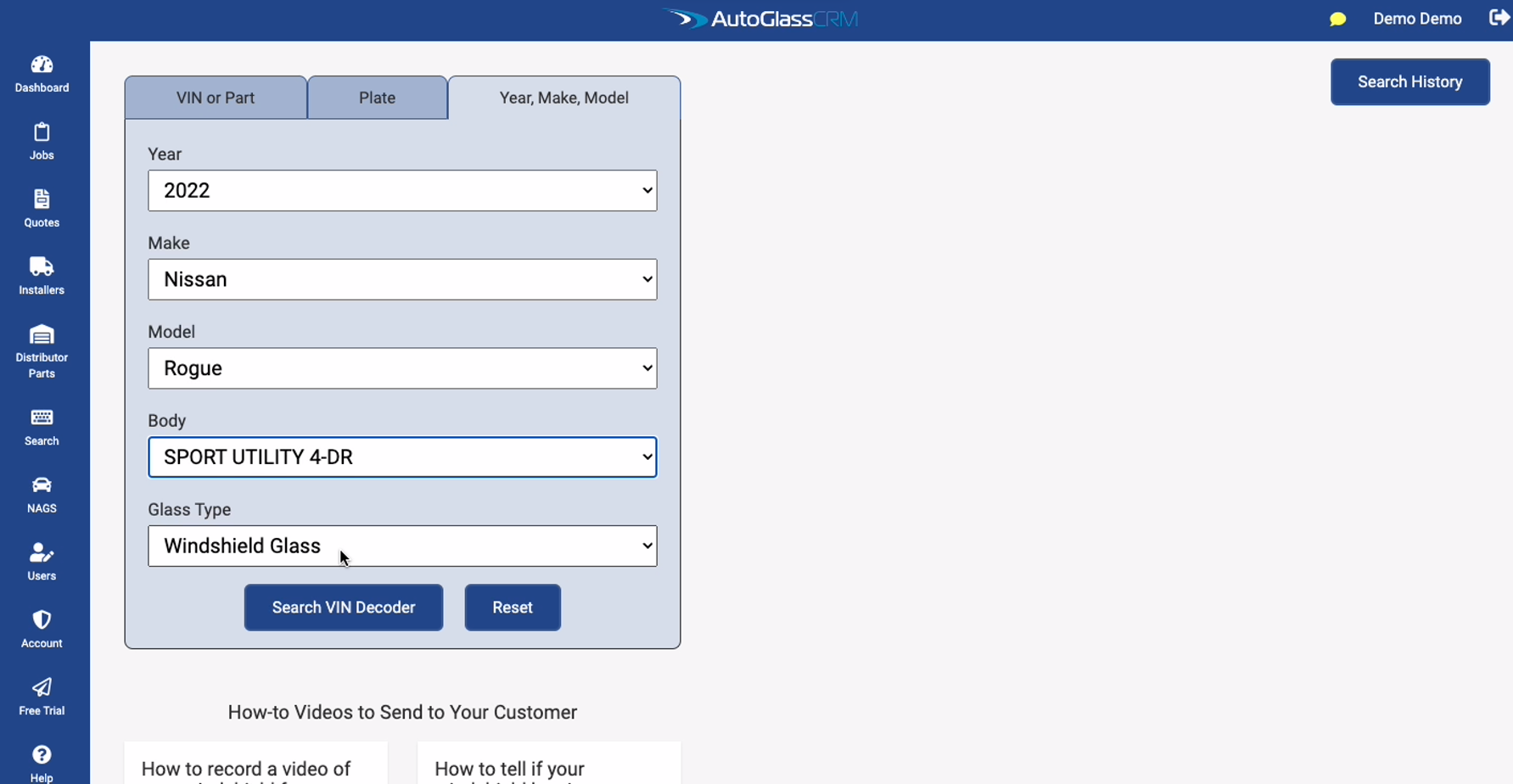
Here is a quick way to tell if your windshield has a Lane Departure Warning System LDWS. TIP: It will ALWAYS look like a triangle.

Here is a quick video on how to tell if your windshield has a rain sensor. This video will show you multiple ways manufacturers have

Here is a quick video on how to tell if your vehicle windshield has Heads Up Display (HUD) TIP: Heads up display will show your
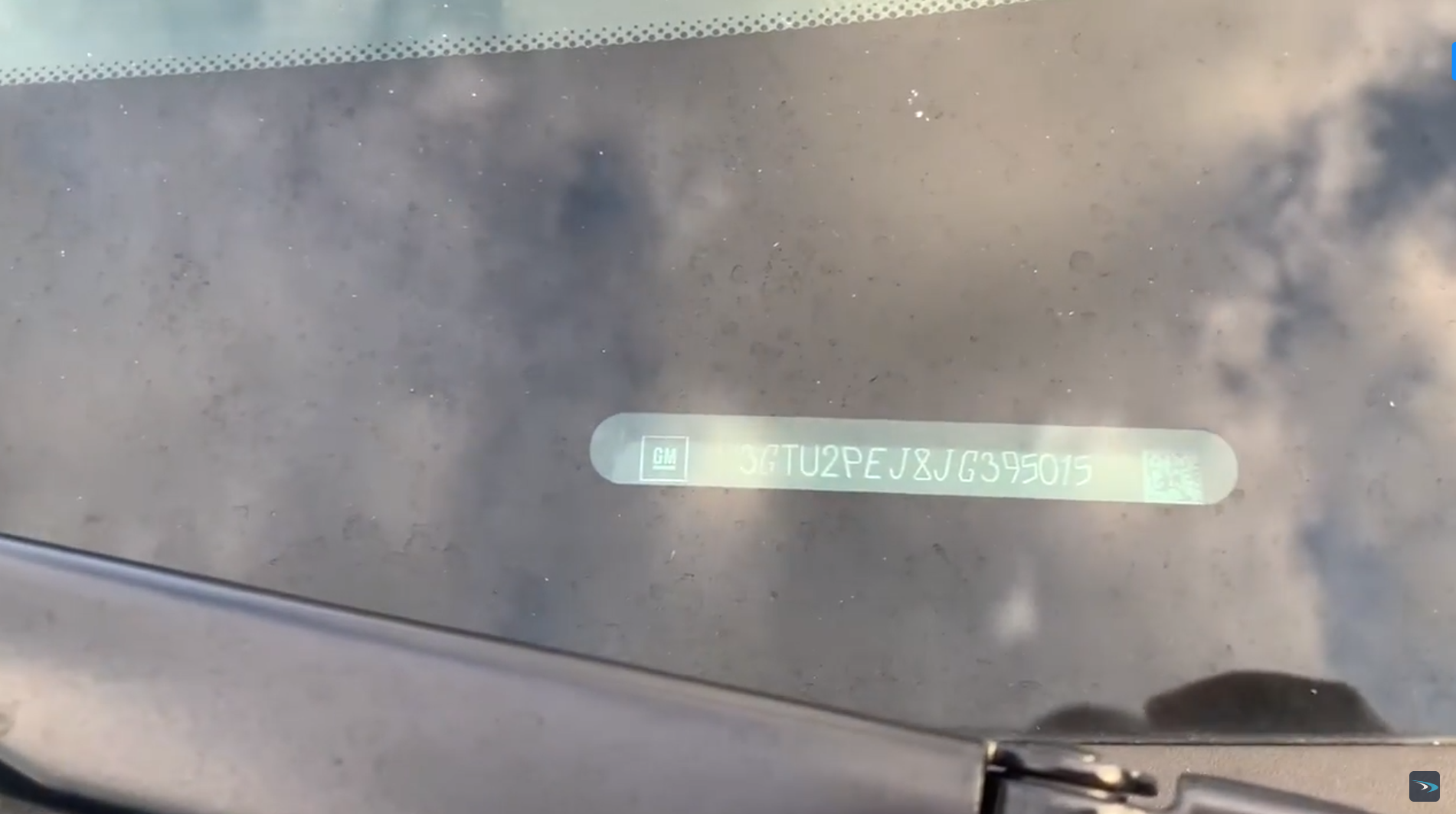
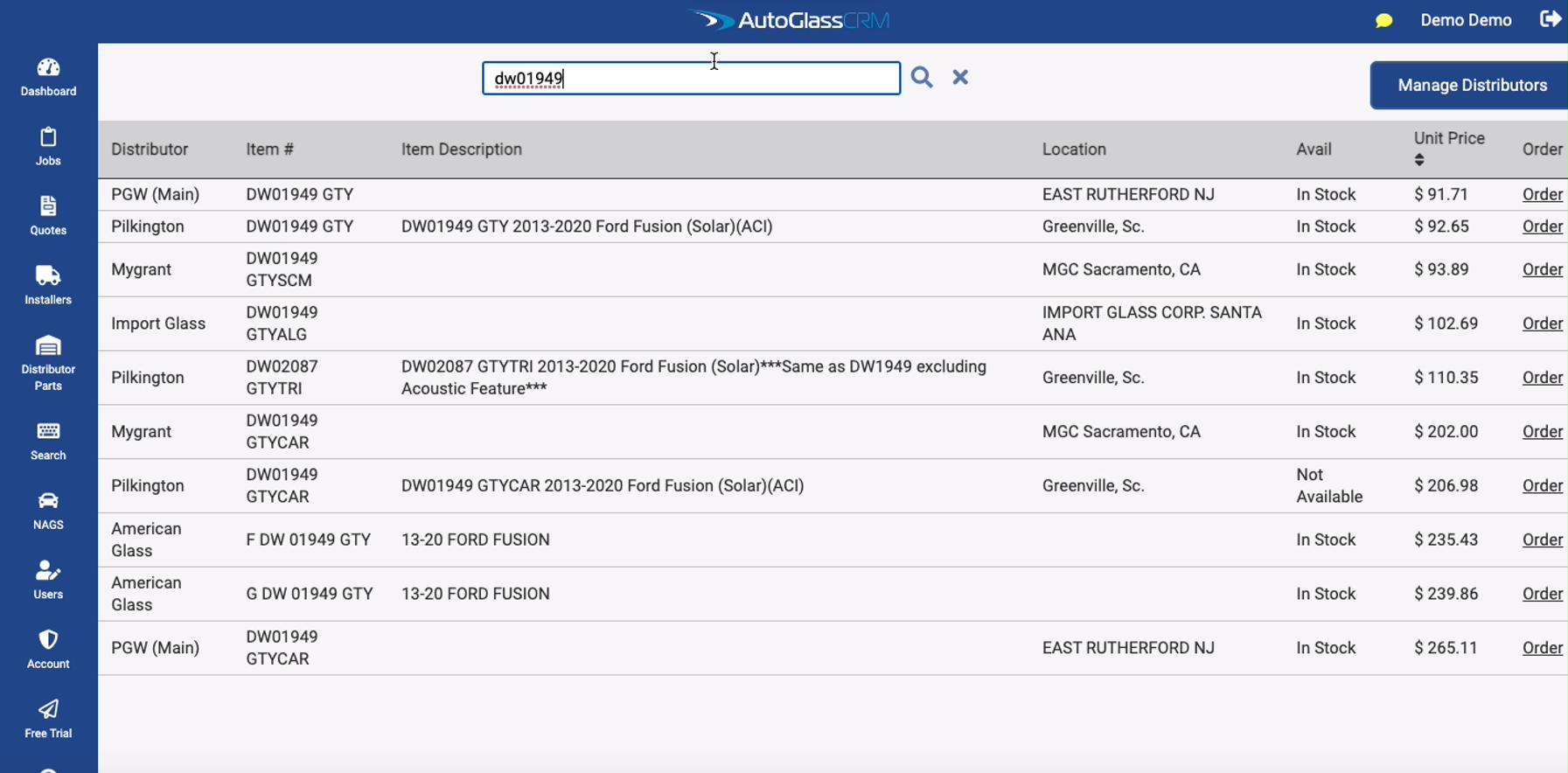
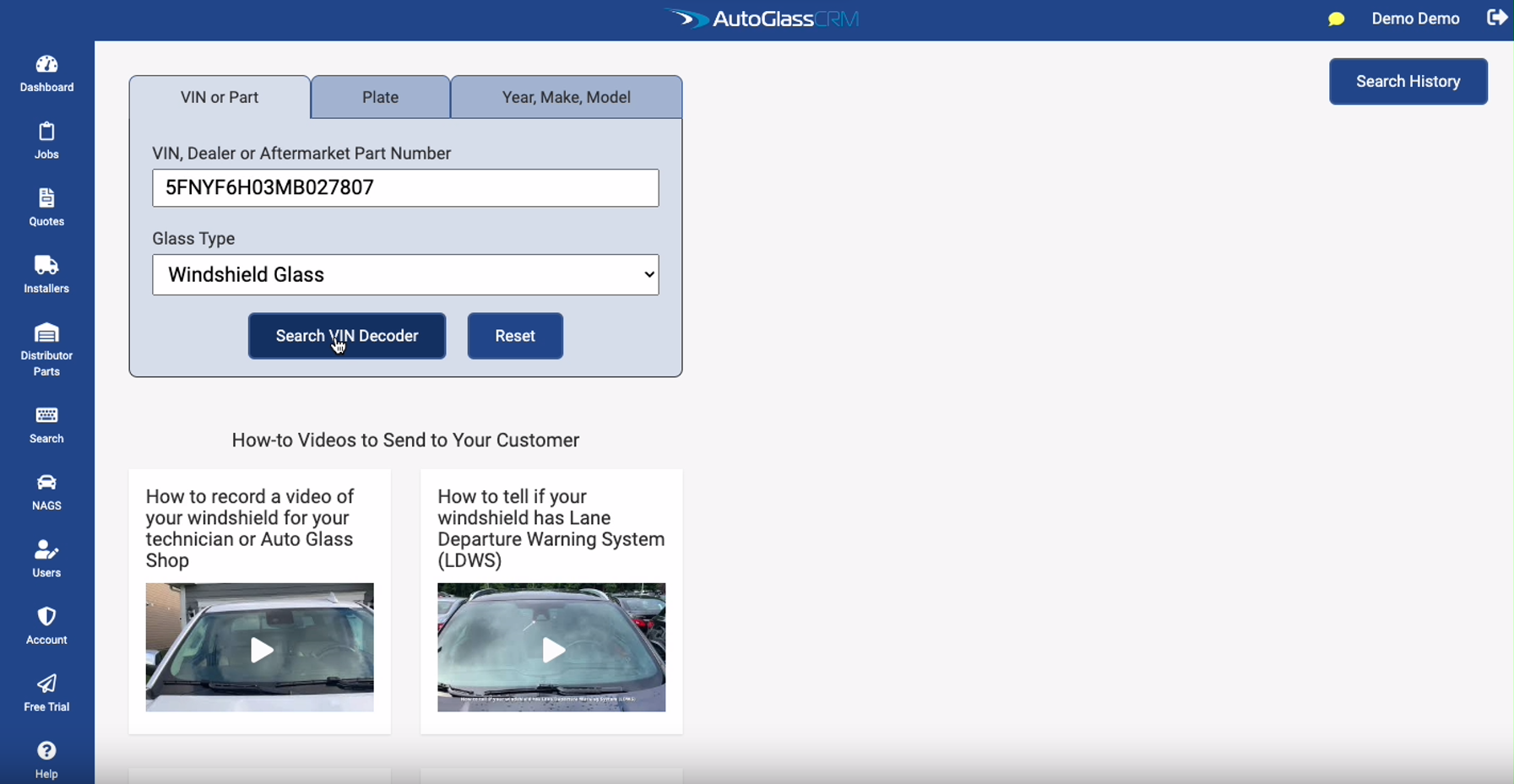
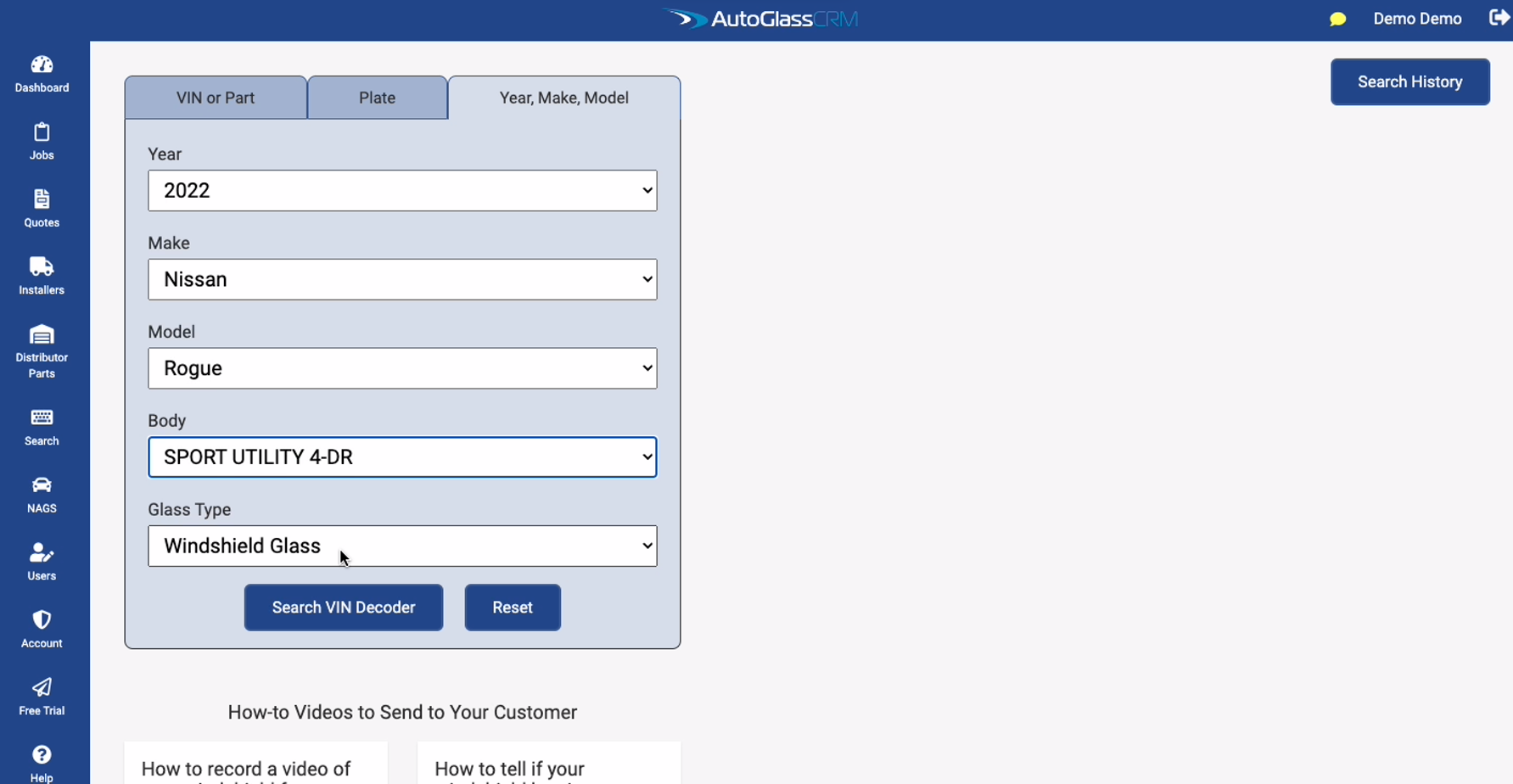
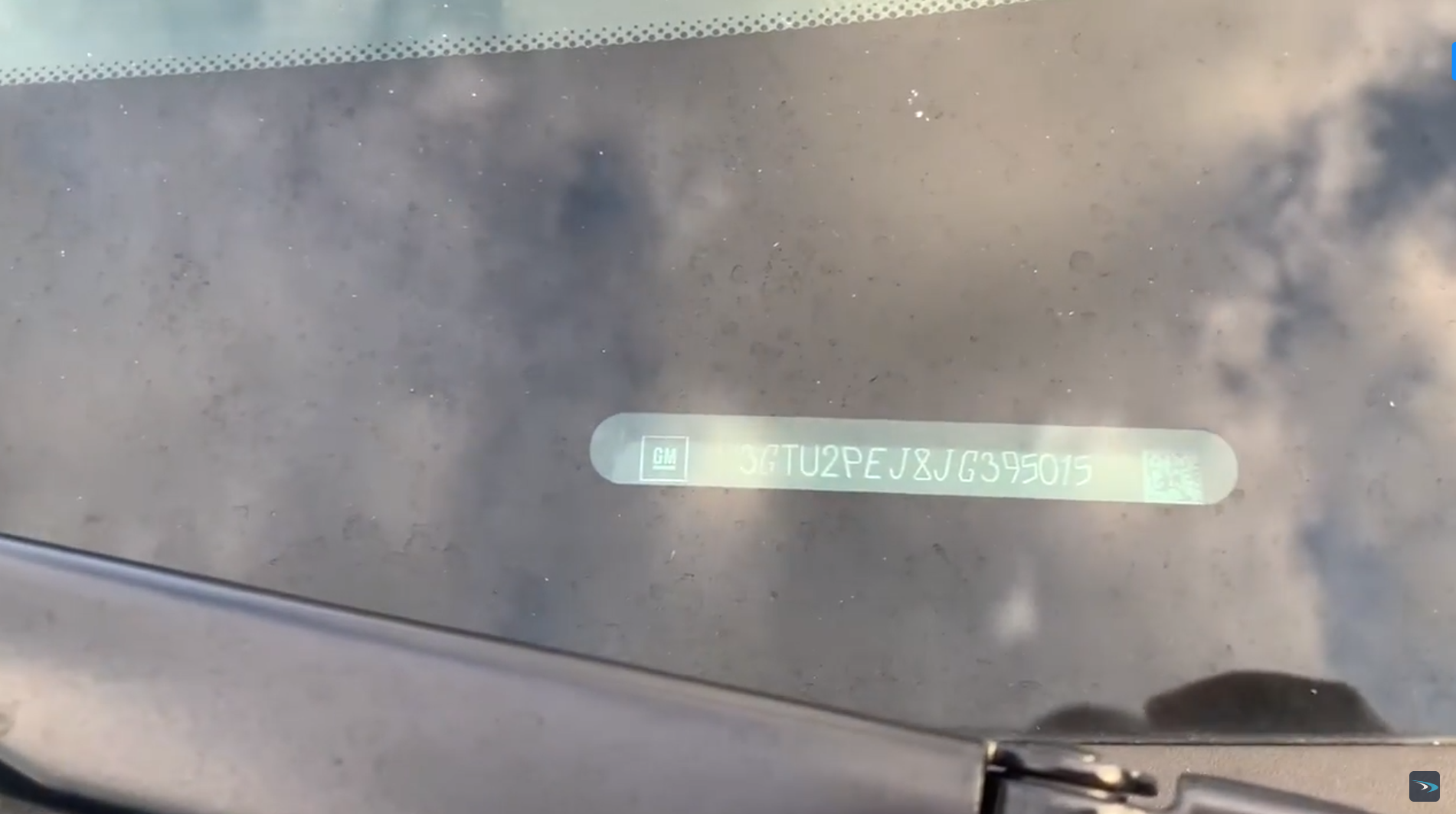
Here is a quick video on how to record a video of your windshield so your technician or auto glass shop can tell which windshield
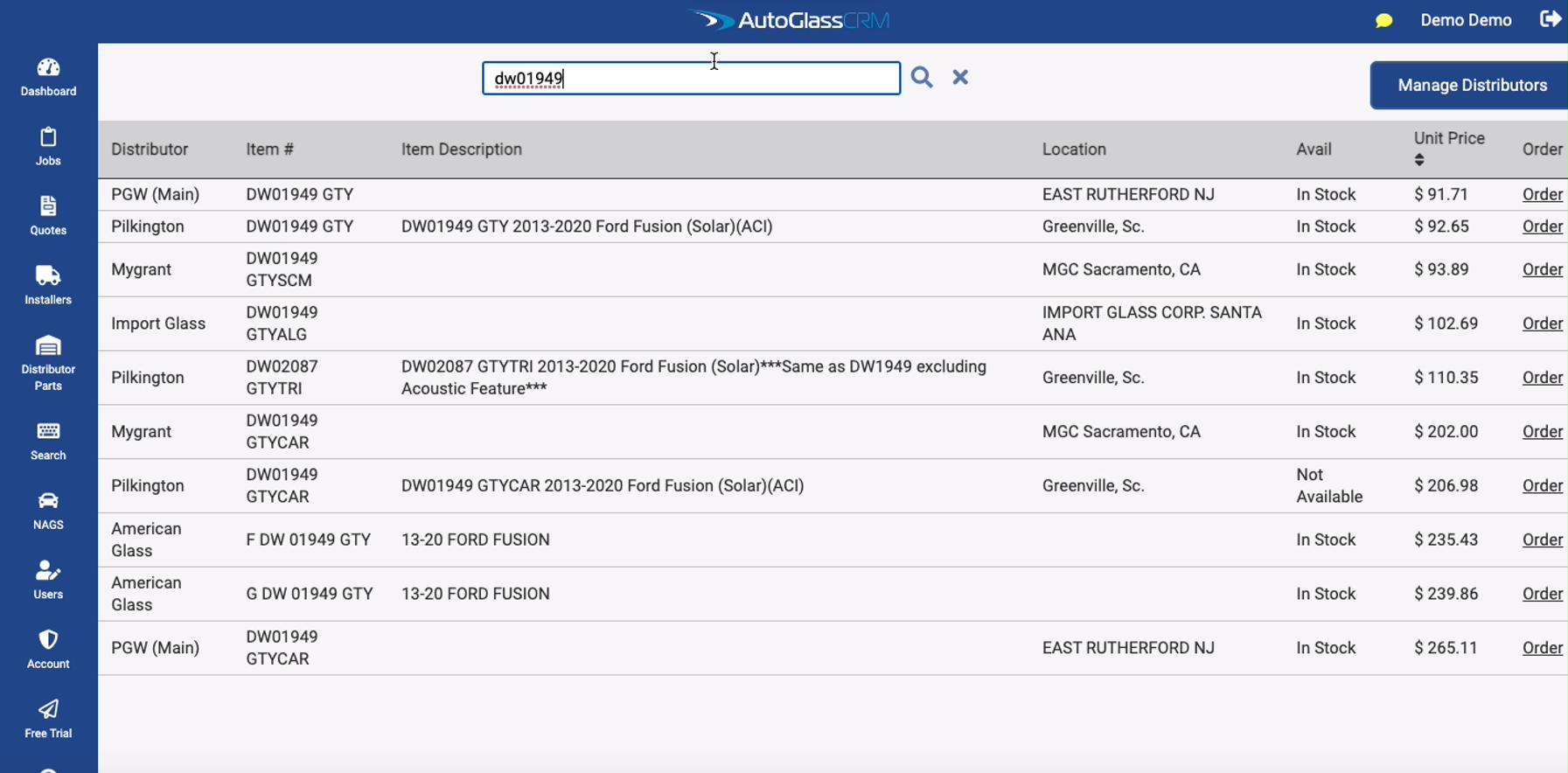
https://autoglasscrm.com/wp-content/uploads/2023/08/Distributor-Parts-Search-1.mov
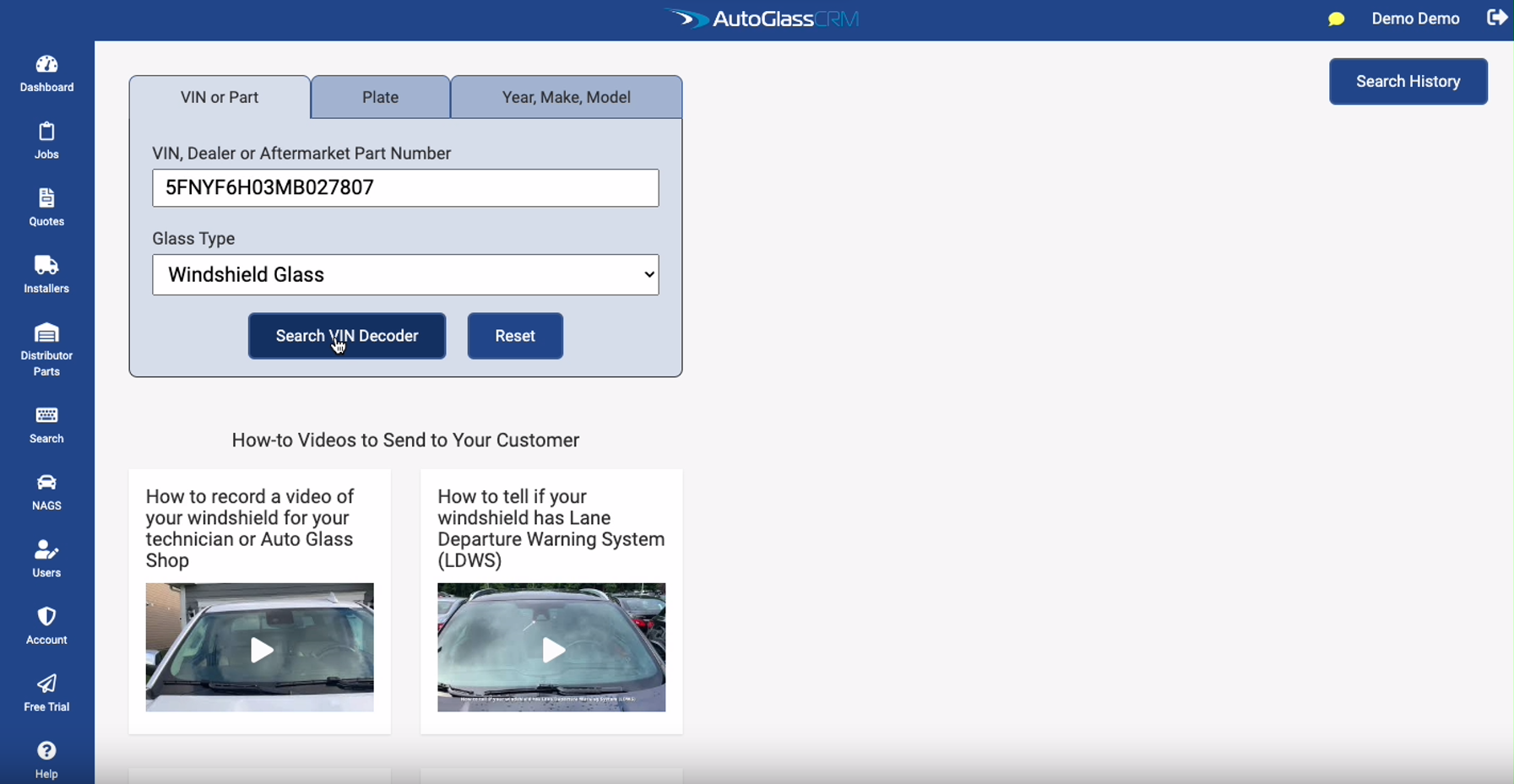
https://autoglasscrm.com/wp-content/uploads/2023/08/1-Part-VIN-Search-with-NAGS-and-Distributor-Pricing.mov
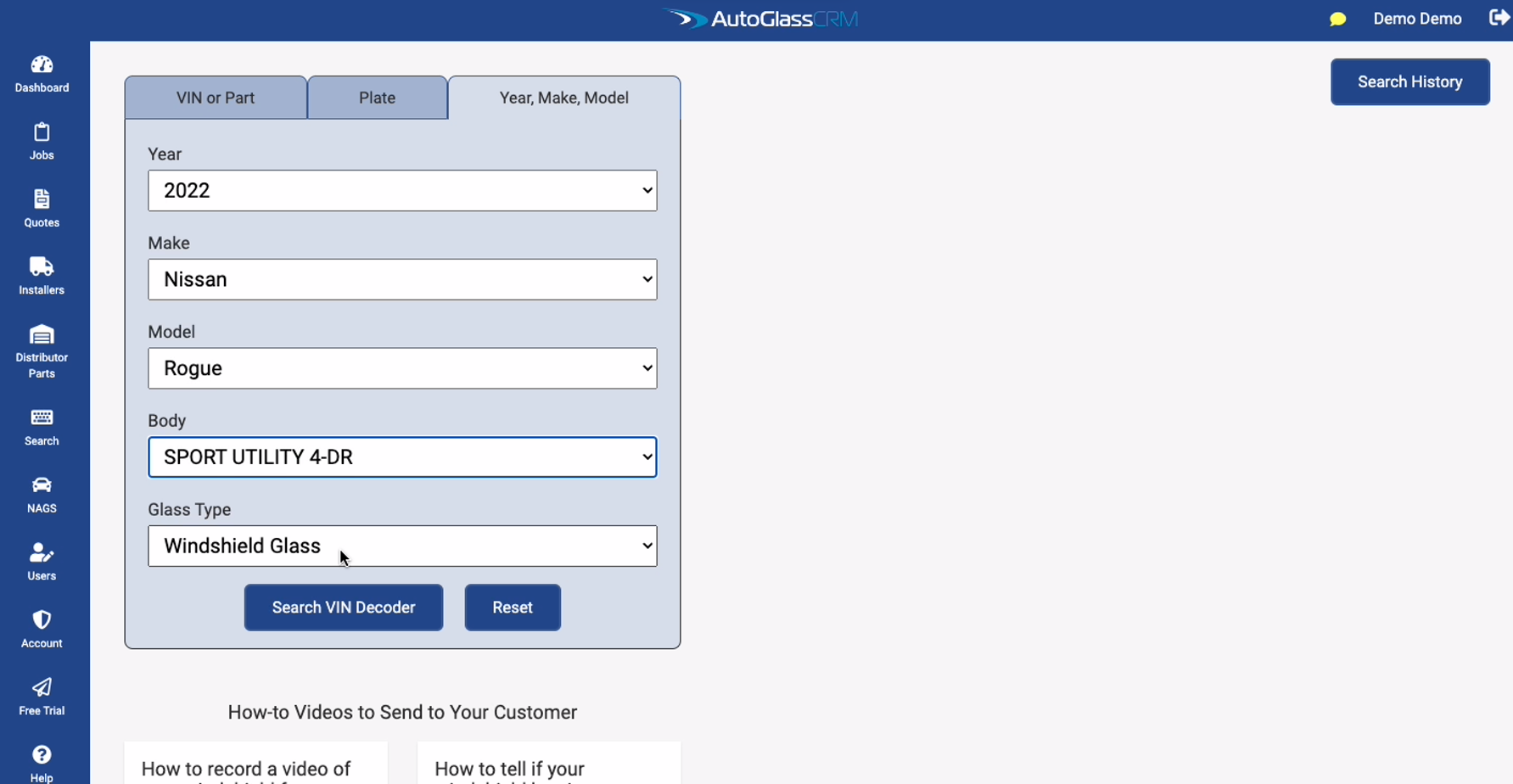
https://autoglasscrm.com/wp-content/uploads/2023/08/YMMB-Search-with-NAGS-and-Distributor-Pricing-1-1.mov